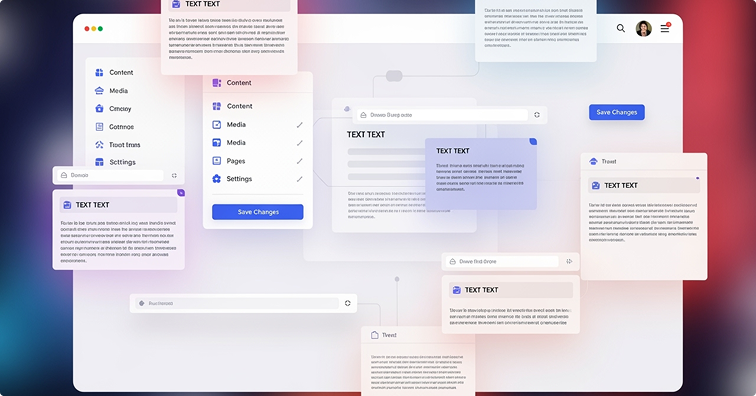What Is a CMS and Why Does Your Business Need One?
In today's digital world, managing your website content efficiently is essential—whether you're running a small business, a blog, or an online store. This is where a CMS, or Content Management System, comes into play.
What Is a CMS?
A Content Management System (CMS) is a software platform that allows users to create, edit, organize, and publish digital content without needing to write complex code. With a CMS, you can manage your website from a user-friendly dashboard instead of dealing with raw HTML or coding every update manually.
Key Features of a CMS:
- User-Friendly Interface: Most CMS platforms are designed with non-technical users in mind. You can easily update text, images, and pages with a few clicks.
- Content Editing Tools: Built-in text editors make formatting content as simple as using a word processor.
- Media Management: Upload, organize, and manage your images, videos, and files in one place.
- Templates and Themes: Customize your site’s design without starting from scratch.
- Plugins or Add-ons: Extend your website's functionality by adding features like contact forms, galleries, or e-commerce tools.
- User Access Control: Assign different roles to your team (e.g., editor, admin, contributor) to manage who can do what on the site.
Benefits of Using a CMS:
- Faster Website Updates: No need to contact a developer every time you want to change a sentence or update an image.
- Cost-Effective: Saves money by reducing reliance on technical staff for everyday tasks.
- Scalable: Easily add new pages, features, or content as your business grows.
- Improved Collaboration: Multiple team members can work on the site at the same time with defined roles.
- Consistent Design: Use of themes or templates ensures your site looks professional and cohesive across all pages.
Who Should Use a CMS?
A CMS is ideal for:
- Businesses that update their content regularly
- Bloggers and content creators
- E-commerce businesses
- News and media sites
- Educational institutions

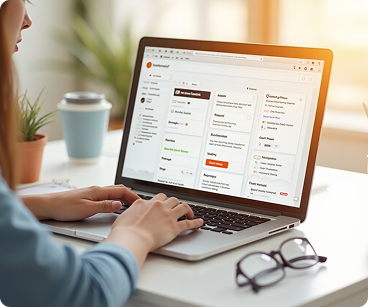
Final Thoughts
A Content Management System takes the complexity out of managing your website. It gives you the flexibility to update your content, add new features, and scale your online presence—all without needing to learn how to code. If you're looking to take control of your website while keeping things simple and efficient, a CMS is the way to go.